Two ways to select a rectangle in PowerShell
Method 1: Select while holding down the Alt key
Select while holding down the Alt key to make a rectangular selection.
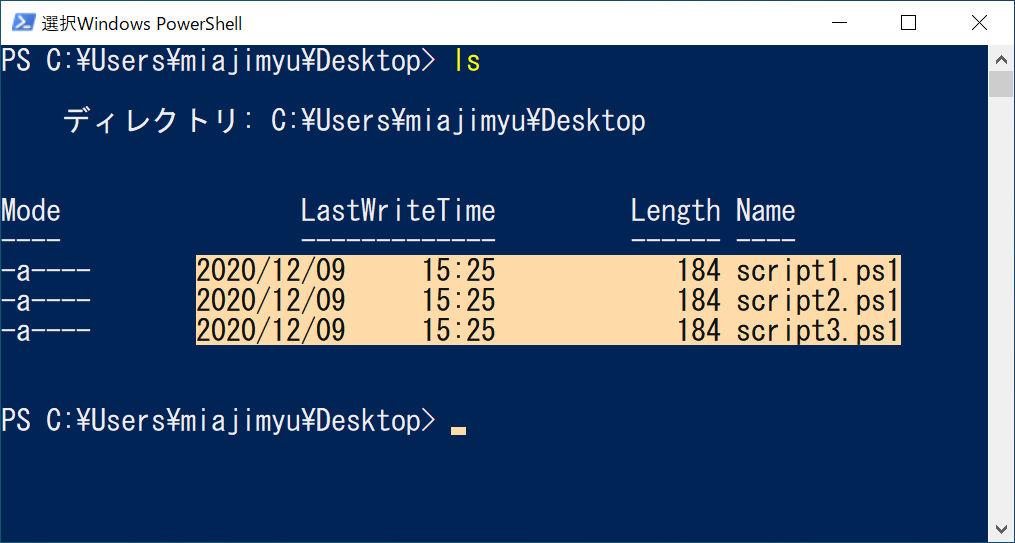
Method 2: Change the properties
If you use a lot of rectangular selection, you can change the setting in the properties.
- Click “Properties”
- Click on “Options” tab -> “Text Selection” -> uncheck “Enable Line Wrapping”.
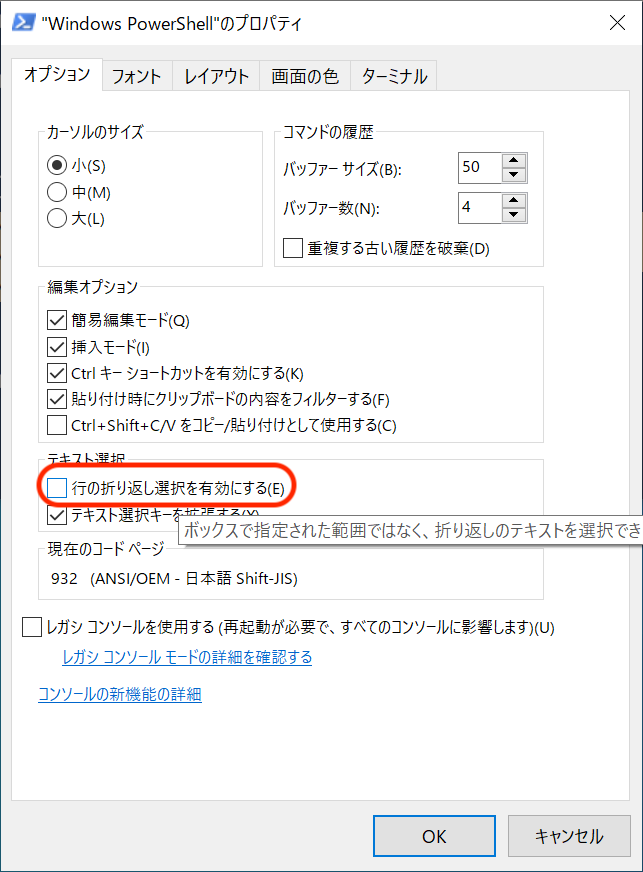
- Finish
miajimyu’s comment
I recommend holding down the Alt key and selecting a rectangle,
as it can be done without changing any settings.
For macOS and other operating systems,
you can select a rectangle while holding down the Option key in Terminal.